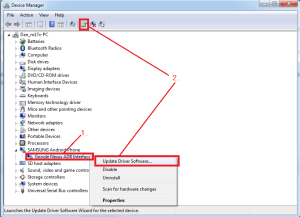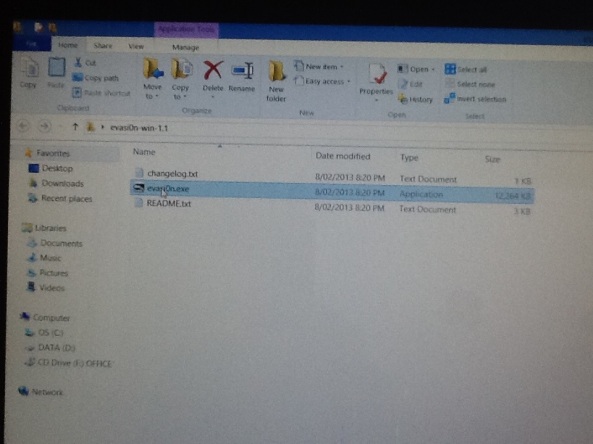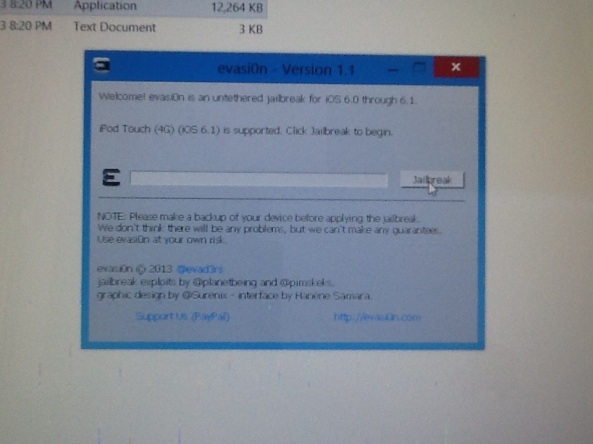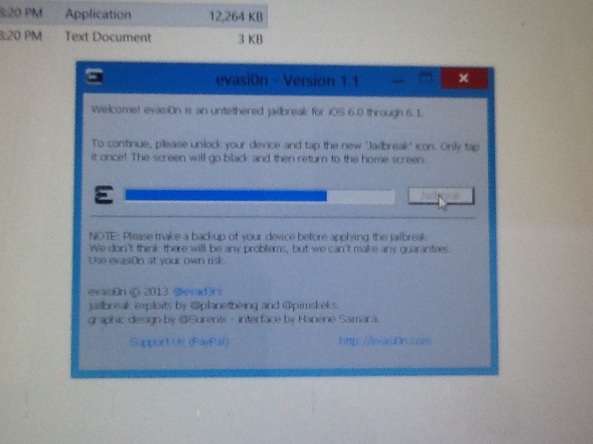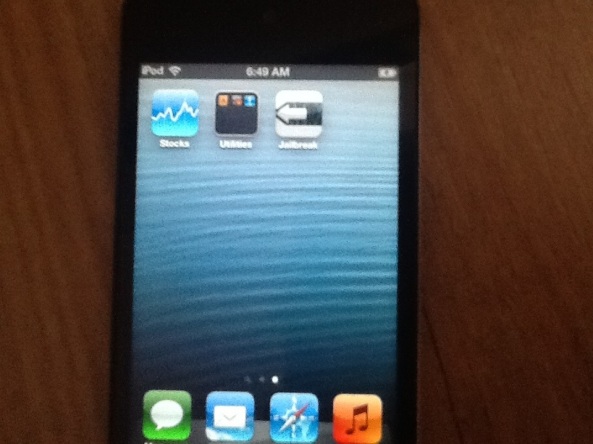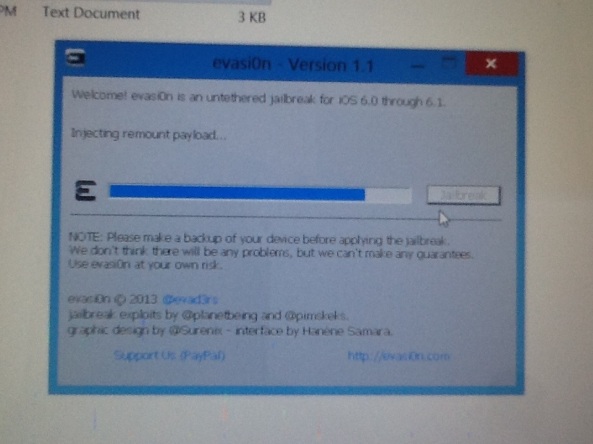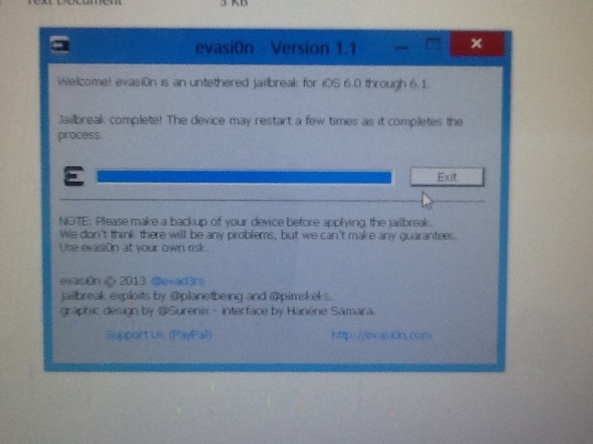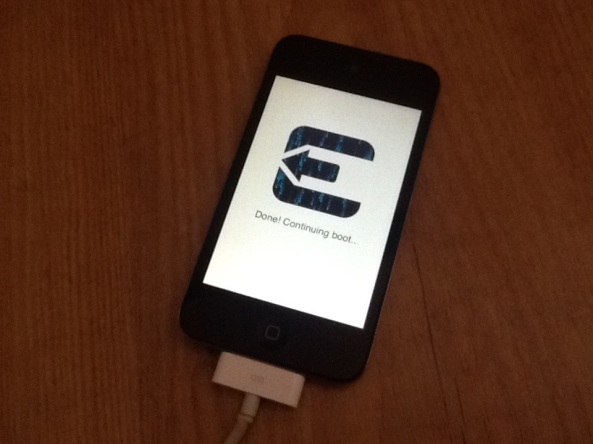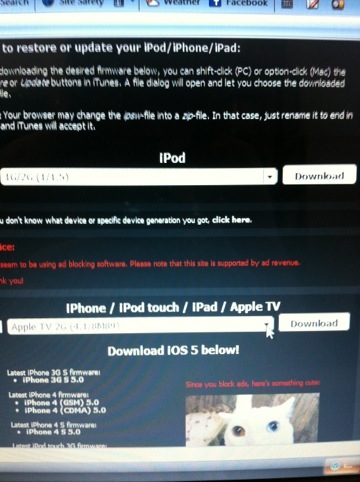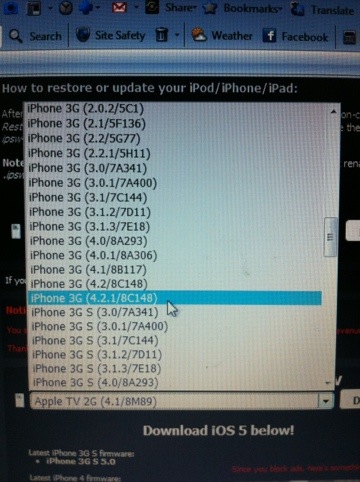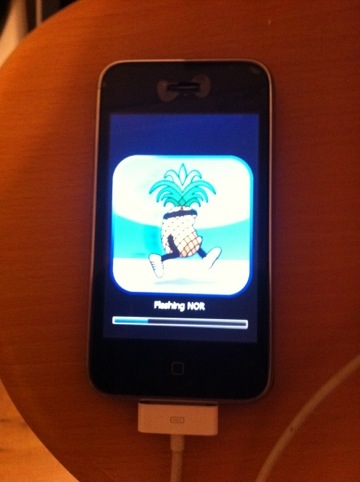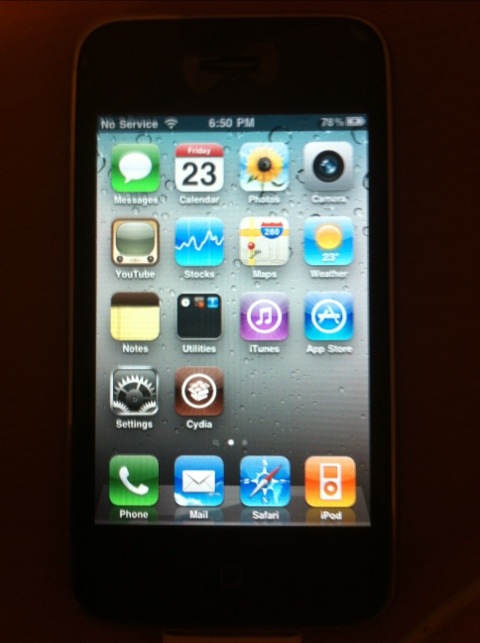From now on, most, if not all of the updates on the development of my APB to mobile port will be posted at my new blog at apbmobileloaded.wordpress.com so be sure to also follow that site if you’re interested in keeping up to date with the progress.
Category Uncategorized
APB Port (kinda?) for all platforms, PC, Android, iOS, etc
Pictures and updates below:
I haven’t posted anything in awhile but I thought people might be interested to know what my current project is. I have started up again in unity, this time with the goal of re-creating APB Reloaded in the Unity engine, first making it run on PC just like the normal game (except ofcourse without the servers and multiplayer, atleast for now), and then I will make it mobile and touch optimised for a port to android and possibly iOS. Yes that’s right, APB on your phone! Obviously with controller support in mind also. I have no idea how long this will take me but in two or three days I have managed to extract the 3D model of my Bashida Rapier car from the game with the textures, preparing it for a glitch free import to unity (which wasn’t easy), I then made a script to be able to exit and enter the car as a 3rd person character, with basic player and vehicle movement controls.
However I have now decided to start again with the base of Edys Vehicle Physics pack so the cars have better control and response when you drive them, it now feels much more realistic. Now all I need to do Is add in my 3rd person character with the script to enter and exit the car and that will be my basic movement around the game finished. Now my plans for the future are to download the maps (waterfront and financial) and import them into unity also, which will not be an easy task and if it is too difficult I will probably resort to just modelling the buildings from scratch and making the map as accurate as possible to how it is in the game.
Work so far:
If you have any suggestions for the game or tweaks you think should be made to the current APB, leave a comment with your ideas, and I will also take suggestions for the next car models to be added, etc. Thanks
Also as a sidenote, the plans for this are purely for personal use, in the future if this goes somewhere with development and there is enough interest I may send this on to gamersfirst if they see potential in it or whoever holds the copyright for the game but right now I’m not going to be distributing it.
How to transfer files onto your nexus 5 from pc via USB cable
Android phone not showing all files (if any) in my computer when plugged into the usb? read on for a possible fix, this solved a problem for me and my nexus 5.
I just bought and recieved my new Nexus 5, but unfortunately I had to search for hours the best way to transfer files and songs from my PC to my Nexus 5, because It just would not show up in my computer when it was plugged in and people were saying they stopped suppporting USB Mass Storage mode in the latest update and all sorts of things, but I have now figured it out.
My phone would connect to my PC in Camera (PTP) mode, but I could only see two folders available and couldnt add or remove files. So for this to work, first on you nexus 5, go to settings, storage, click on the three dot option button at the top right, then USB Computer Connection. Then set your device to MTP Mode if it is not already.
1 – Go to your PC, ofcourse making sure your Nexus 5 is connected with the usb cable, I am running windows 7 but hopefully this will work for you. In windows 7, click on the start button and search for “device manager”. In windows 8, right click the bottom left corner of the screen in desktop mode, and press device manager or search device manager from the usual search box (CTRL-C?)
2 – Find where your android device is and click on the dropdown arrow next to it if there is one as shown (1.) In the picture below
3 – Either right click on the ADB interface and click “update driver software” or left click and then press the update driver software button at the top of the window, as indicated by (2.) in the picture below (and No I have no idea why my (LG) Nexus 5 is showing up as a samsung device, I uninstalled the samsung drivers but its still there so oh well)
4 – Click “Browse my computer for driver software”
5 – Click “Let me pick from a list of device drivers on my computer” and select “USB Composite Device” from the list, and press next.
Your nexus 5 should now show up in my computer after about 10 seconds of the process being completed depending on your PC and how long it takes to update the drivers.
Hopefully this helps you as much as it helps me c:
free android app – stream TV shows and movies for free
This app will allow you to watch an download TV shows and movies for free on almost any android device. It is currently a pre release version, so use it at your own risk. Go to the link below to download it, and for more information on how to install and use the app.
https://stuff4free141.wordpress.com/tv-streaming-for-android-droidstreamtv/
Yohio – Frantic Elegance Cover
(No I am not left handed, I had to use my laptop webcam so the video is flipped)
Not finished and some parts aren’t entirely perfect yet but I thought since I haven’t uploaded anything in a little while I’d throw this up to show what I’ve done so far. Also just as a note I messed up the chord part right at the end so I had to redo the audio for that one part.
Sorry for the really bad video quality, the windows 8 camera app keeps crashing so I had to use my macbook instead which has a terrible camera.
Started learning the song entirely by ear two or three days ago and have been playing it for hours since to get it right haha. Might write guitar pro tabs at some point.
I’ll upload the full song once its done, and will then be going on to learn all of Yohio’s songs, but If you want to suggest anything leave a comment or send me a message either through youtube or facebook.
If you enjoyed this song and video, go ahead and hit the like button and/or leave a nice comment c: If you did not enjoy it, feel free to press alt+F4, command+Q or the home button, before continuing on with your day. Thanks ^-^
Equipment used:
– ESP LTD H-1007 FR (In Drop B tuning)
– Line 6 Pod X3 Live
– Alienware M17x with REAPER. (was using Logic Pro 9 but it was messing up so I ended up switching back to reaper for the time being)
(I do not own this song or write it, ownership and copyright and all that go to Yohio, I am only covering the song on guitar)
Sermedy – No Escape guitar cover (with tabs) by Daniel Harvey
http://www.youtube.com/watch?v=WnEX3Xk1HvU
(Tabs & guitar tone download link below)
A friend showed me this song and I thought it was pretty good so I decided to learn it.
There are no tabs or music online or anywhere i could find, so i just learnt it by ear, slowing the song down and listening while comparing the sound with the music video so I could play it 100% the same as how it is played in the song.
—
Tabs: ((v 0.2) guitar solo tabs now finished)
http://dl.dropbox.com/u/59829834/Guitar%20Tabs/Seremedy%20-%20No%20Escape%20guitar%20tabs%20v0.2.rar
(I will keep updating this link until I have tabbed the entire song, so keep checking back)
—
Line 6 Pod X3 Live tone:
https://www.dropbox.com/s/68cygoxe4dmwdyx/Daniel%20Harveys%20Lead.l6t
(Should work for most if not all Line 6 Pod devices/Pod Farm or gearbox)
—
My main recording equipment:
– Epiphone Les Paul Ultra II
– Line 6 Pod X3 Live
– REAPER
– My own custom built gaming PC
– MacBook Pro
– iMovie
– Alienware m17x r4 (webcam)
How to jailbreak any iPhone, iPodtouch, or ipad on iOS 6.0 – 6.1 untethered (easy + free)
I’ve been pretty impressed at how easy it has gotten now to jailbreak an idevice with the latest jailbreak tool, evasi0n, and so I thought I would just make a short write up on how to if you’re a first time jail breaker or any other reason.
I have done this myself on an iphone 3GS, iphone 4, iPod touch 4g, ipad 2, and an iPhone 5
This is also an untethered jailbreak 😀
What you will need:
– Any iPhone, iPod touch, or ipad. It works with all of them as long as it is on iOS 6.0 through to 6.1
You can check this in the devices settings>general>about>version, or in iTunes.
————————————————-
Temporarily disable your lock screen password if you have one or you have problems.
You can turn the password back on once the jailbreak is complete
————————————————-
– A computer running either Windows, Mac, or Linux.
Note: you don’t have to clean restore your idevice before attempting this jailbreak, as long as you are on one of the iOS versions mentioned earlier. I chose to restore my iPod touch so I can show you the steps. I also highly recommend you backup your device and transfer your purchases so you don’t have to recon load anything in the unlikely event that something goes wrong.
Also I am not responsible if you mess up the process and have to restore your device. Just follow the steps and requirements and all will go fine.
Step 1 – Go to the evasi0n website on your computer and click on the version you need, Mac, Linux or windows PC. You will then be taken to the download link of that version of evasi0n and all you need to do is click on download. Save the file to your desktop or somewhere you can find it easily.
Step 2 – Extract the contents of the file you downloaded. If you do not know how to do this, comment below with your computers operating system and I will tell you the program I would recommend and how to.
Step 3 – Plug in your device to your computer and close itunes if it opens or if it is already open.
Open the folder you extracted and you should see the same if not similar files as the picture below.
Note:
If you are on windows 8, right click on evasi0n.exe, go into properties, compatibility and check the box that says run in compatibility mode for: and select windows 7 from the drop down box. Then click apply.
If you are on Mac just right click on evasi0n and select open.
If you are on any version of windows, right click on evasi0n.exe and select run as administrator, then “yes”
Step 4 – You should see something like the picture below:
If it doesn’t say your device details and the jailbreak button is greyed out, wait for it to load and if it still doesnt show up make sure your device is plugged in properly and restart evasi0n.
Step 5 –
Click on the jailbreak button. The progress bar will start moving. DO NOT touch or unplug your device at this point.
Step 6 –
Continue on once you get to this screen:
Now once you have reached the point as shown in the picture above, unlock your device as it instructs you to, and you should have a new app called “jailbreak”
This is what it should look like:
Tap on the app ONCE, and it should show a black screen and then exit to the home screen immediately. DO NOT TOUCH YOUR DEVICE again until the jailbreak process is complete.
The evasi0n program on your computer should now continue and look something like this:
Step 7 – All you need to do now is sit and wait until it is finished as shown below:
And you can then click “exit” on evasi0n.
Do not touch your device yet. It will reboot on its own a few times until it gets to this final setup screen before powering on:
Step 8 – After this final screen you can unlock your device, open the newly installed jailbreak app called “cydia” and it will say setting up cydia etc (do not press the home button, let it finish finalizing)
After a few minutes or so your device will respring and you will be back to the lock screen again.
Open cydia a final time to setup your user settings and then you can have fun browsing installing the various tweaks, apps, and anything else you could want 😉
If you have any questions or problems, leave a comment down below and I will help you out as soon and as best I can c:
Enjoy!
How to start an online minecraft/tekkit server
Hey guys, I’m thinking of making a write up here to teach you how to make a minecraft or tekkit server online, so your friends can join over the Internet from their own house.
This will however require that you both have a working Internet connection and all players who want to join have bought the game (paid for an account)
If you’d be interested in me doing this, please comment below, and I’ll write it up here for you ASAP!
Also let me know if you’d prefer it for a standard minecraft server, a tekkit server, or both!
c:
How to jailbreak iPhone 3G any firmware untethered
Note that I wrote the following tutorial for beginners to to make it easy so sorry if I sound a bit simple at parts 😛
Hello, in this post I will show you how to jailbreak your iPhone 3G (making this for a friend). I have a jailbroken iPad 2, iPhone 4, etc… But today I screwed up my iPhone 3G (yes i still use it) 🙂 so while I’m jailbreaking it again I thought I would explain it. It actually took me a while to find a version of redsnow that is compatible with the iPhone 3G about 2 or 3 years ago 😛 , so let’s get straight into it:
What you will need:
• Resn0w which can be downloaded here
(save it and extract the .zip to your desktop)
• The IPSW for whatever version iPhone you have. To see what version you have go to settings (on your iPhone) general, about and scroll down to Version. I have 4.2.1 so I need to download the IPSW for 4.2.1. To do that, go to felixbruns.de and click on iPod firmware
Now where it says iPhone in the second drop down box, scroll down to iPhone 3G followed by your firmware version. So for me I would select this one because I have an iPhone 3G on 4.2.1.
Save this IPSW to your desktop where you extracted redsn0w
Now we have everything, let’s get started.
Go to where you extracted redsn0w (mine is on my desktop)
Right click and make sure to “open as” ->;;;ADMINISTRATOR!
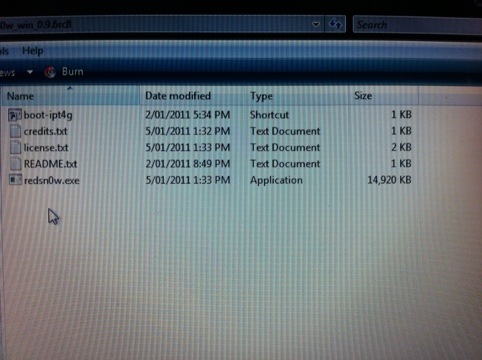
right click on redsn0w.exe and select “run as administrator” and allow
Now redsn0w will open. click “browse
” and select the .IPSW file you downloaded earlier
Click “open”
It will say processing firmware and a bunch of other stuff, just wait till it says IPSW successfully identified and hit next. More loading…
Then choose the addons you want. DON’T UNCHECK CYDIA. I am just going to have install cydia, enable multitasking, and enable home screen wallpaper checked. Then click next.
Now plug your iPhone into your computer, THEN hold the power button and turn it off, THEN click next and follow the instructions on the that page. If you miss it or just want to see what needs to be done on the next step then click next, read what you have to do then click back and next when your ready.
(this step puts your device in DFU mode) sorry if thats confusing, comment if your stuck.
Once redsn0w says jailbreaking… Waiting for reboot etc you can let go of the home button. Your iPhone will now show lots of “random” words etc and then this:
Wait for your phone to reach the slide to unlock screen.
Redsn0w should now say “done” on your computer and you can now click finish.
Open Cydia from your SpringBoard (there will be an app for it) to finish the setup.
That’s it! Enjoy your now jailbroken iPhone 3G
After jailbroken:
Garry’s Mod Stuck at loading screen fix :P
(Edit: hey guys, i found out that this is my most popular post and yet only 2 people have clicked on the download link below? Whats the problem? I put it together myself and virus scanned it with 4 different programs, so you have nothing to worry about. Or if its another problem, let me know in the comments. Or you can send me a message on youtube to 1996SG.)
————–>>>>>>>>UPDATED THE LINK!!!!!!!<<<<<<<<—————-
So for my first post i wanted to be about my favorite game, Garry’s Mod. if you dont already have this game, go buy it on steam 😛 its hard to explain the awesomeness of this game. just watch a youtube vid or something.
Well i bought it, but unfortunately it didnt work. i saw on google and forums that other people were having the same problem. well i found a fix.
This was found entirely by myself, no googling required 🙂 but i found that this problem was caused by missing files that you dont get when you download the game for some reason. so what i did was i downloaded a UNlegit version (a torrent) of the game and found the files that were missing from my version of GMOD (Paid version ofcourse) and copied the files i was missing. all the files you need to get the game to work will be in the link below for you so you dont have to go downloading all these other files so here you go: http://www.megaupload.com/?d=7V7YVV85 (old link)
http://www.mediafire.com/download.php?uehc18c18lo01nn (NEW Link!) <<<<———-
The instructions are provided inside the .zip file so just extract and FOLLOW THE INSTRUCTIONS!! 😛
And incase you are wondering NO there is no viruses i swear 🙂 scan it if you don’t believe me but non of my links have viruses. promise 😛 so i hope this helps,
Enjoy GMod